
To resize a photo BEFORE you even post it on the web somewhere go to Microsoft's website here http://www.microsoft.com/windowsxp/downloads/powertoys/xppowertoys.mspx and download their free IMAGE RESIZER program that you'll see in the column of available downloads under power toys on the right side of the page. Its a great little program that is easy and quick to use. I would recommend that any photos posted here on this forum be no larger than 4 x 6.
IMG SRC="http://usera.imagecave.com/janice/radio/jpg"
Now if I put the <> on each end of that you get the picture;

There is only one space between
:
:

:
:To resize a photo BEFORE you even post it on the web somewhere go to Microsoft's website here http://www.microsoft.com/windowsxp/downloads/powertoys/xppowertoys.mspx and download their free IMAGE RESIZER program that you'll see in the column of available downloads under power toys on the right side of the page. Its a great little program that is easy and quick to use. I would recommend that any photos posted here on this forum be no larger than 4 x 6.
:IMG SRC="http://usera.imagecave.com/janice/radio/jpg"
:Now if I put the <> on each end of that you get the picture;

:There is only one space between
:
::OK.........thanks to Edd for teaching me how to do this.
::
::
::
::To resize a photo BEFORE you even post it on the web somewhere go to Microsoft's website here http://www.microsoft.com/windowsxp/downloads/powertoys/xppowertoys.mspx and download their free IMAGE RESIZER program that you'll see in the column of available downloads under power toys on the right side of the page. Its a great little program that is easy and quick to use. I would recommend that any photos posted here on this forum be no larger than 4 x 6.
::IMG SRC="http://usera.imagecave.com/janice/radio/jpg"
::Now if I put the <> on each end of that you get the picture;

::There is only one space between img src...if you put 2 it will not work. Everything has to be in order for html to work, one comma or something will keep it from showing. So you need the picture on the web, either on your space or a free hosting space and you are in business. I wasn't sure this site would allow them when I put mine up. I have taken a class in web design so if you need help you can email me.
:
:
:
::
:::OK.........thanks to Edd for teaching me how to do this.
:::
:::
:::
:::To resize a photo BEFORE you even post it on the web somewhere go to Microsoft's website here http://www.microsoft.com/windowsxp/downloads/powertoys/xppowertoys.mspx and download their free IMAGE RESIZER program that you'll see in the column of available downloads under power toys on the right side of the page. Its a great little program that is easy and quick to use. I would recommend that any photos posted here on this forum be no larger than 4 x 6.
:::IMG SRC="http://usera.imagecave.com/janice/radio/jpg"
:::Now if I put the <> on each end of that you get the picture;

:::There is only one space between img src...if you put 2 it will not work. Everything has to be in order for html to work, one comma or something will keep it from showing. So you need the picture on the web, either on your space or a free hosting space and you are in business. I wasn't sure this site would allow them when I put mine up. I have taken a class in web design so if you need help you can email me.
:
::
::
::
:::
::::OK.........thanks to Edd for teaching me how to do this.
::::
::::

::::
::::To resize a photo BEFORE you even post it on the web somewhere go to Microsoft's website here http://www.microsoft.com/windowsxp/downloads/powertoys/xppowertoys.mspx and download their free IMAGE RESIZER program that you'll see in the column of available downloads under power toys on the right side of the page. Its a great little program that is easy and quick to use. I would recommend that any photos posted here on this forum be no larger than 4 x 6.
Hi again Dennis;
Well I had a nice sleep and I'll try to post a new picture; resized and all!! (and I'll only put one space as per Janice's instruction. Here goes:

Andy
::::IMG SRC="http://usera.imagecave.com/janice/radio/jpg"
::::Now if I put the <> on each end of that you get the picture;

::::There is only one space between img src...if you put 2 it will not work. Everything has to be in order for html to work, one comma or something will keep it from showing. So you need the picture on the web, either on your space or a free hosting space and you are in business. I wasn't sure this site would allow them when I put mine up. I have taken a class in web design so if you need help you can email me.
::
:::
:::
:::
::::
:::::OK.........thanks to Edd for teaching me how to do this.
:::::
:::::

:::::
:::::To resize a photo BEFORE you even post it on the web somewhere go to Microsoft's website here http://www.microsoft.com/windowsxp/downloads/powertoys/xppowertoys.mspx and download their free IMAGE RESIZER program that you'll see in the column of available downloads under power toys on the right side of the page. Its a great little program that is easy and quick to use. I would recommend that any photos posted here on this forum be no larger than 4 x 6.
:
:Hi again Dennis;
:Well I had a nice sleep and I'll try to post a new picture; resized and all!! (and I'll only put one space as per Janice's instruction. Here goes:
:
:

:Andy
Well, success at last!!!
Now I will post it again using 2 spaces as per Dennis's post just to see what happens; Here goes:
Andy
QUOTE:
"There is only one space between img src...if you put 2 it will not work."
______________________________________________________
Thanks for the info Janice.... all of the photos I posted were done successfully using the "two spaces" format so apparently it will work either way.
No matter how you look at it though, the ability to post images is an invaluable tool for us here.
we are in your debt for your contributions.
:QUOTE:
: "There is only one space between img src...if you put 2 it will not work."
:______________________________________________________
:
:Thanks for the info Janice.... all of the photos I posted were done successfully using the "two spaces" format so apparently it will work either way.
:
:No matter how you look at it though, the ability to post images is an invaluable tool for us here.
:
:we are in your debt for your contributions.
Dennis; I agree with you; Janice deserves hugs and kisses!!! I think as we get older we tend to get stuck in our way of doing things and don't look for new ways of looking at things until someone like Janice comes along and sets off light bulbs and fireworks and we say to ourselves "why didn't I think of that." (at least that's what I find)
Andy
::QUOTE:
:: "There is only one space between img src...if you put 2 it will not work."
::______________________________________________________
::
::Thanks for the info Janice.... all of the photos I posted were done successfully using the "two spaces" format so apparently it will work either way.
::
::No matter how you look at it though, the ability to post images is an invaluable tool for us here.
::
::we are in your debt for your contributions.
:
:
:Dennis; I agree with you; Janice deserves hugs and kisses!!! I think as we get older we tend to get stuck in our way of doing things and don't look for new ways of looking at things until someone like Janice comes along and sets off light bulbs and fireworks and we say to ourselves "why didn't I think of that." (at least that's what I find)
:
:Andy
Right back at you for the information you provided here! Thank You! (I am suprised that 1 or 2 spaces will work but glad it is working for you.)
Janice
<[IMG] http://i195.photobucket.com/albums/z31/TexRadios/1925DavidGrimes-1.jpg[/IMG]>
:::______________________________________________________
:::QUOTE:
::: "There is only one space between img src...if you put 2 it will not work."
:::______________________________________________________
:::
:::Thanks for the info Janice.... all of the photos I posted were done successfully using the "two spaces" format so apparently it will work either way.
:::
:::No matter how you look at it though, the ability to post images is an invaluable tool for us here.
:::
:::we are in your debt for your contributions.
::
::
::Dennis; I agree with you; Janice deserves hugs and kisses!!! I think as we get older we tend to get stuck in our way of doing things and don't look for new ways of looking at things until someone like Janice comes along and sets off light bulbs and fireworks and we say to ourselves "why didn't I think of that." (at least that's what I find)
::
::Andy
:
:Right back at you for the information you provided here! Thank You! (I am suprised that 1 or 2 spaces will work but glad it is working for you.)
:Janice
:IMG SRC="http://usera.imagecave.com/janice/radio/jpg"
:Now if I put the <> on each end of that you get the picture;

:There is only one space between
::OK.........thanks to Edd for teaching me how to do this.
::
::

::
::To resize a photo BEFORE you even post it on the web somewhere go to Microsoft's website here http://www.microsoft.com/windowsxp/downloads/powertoys/xppowertoys.mspx and download their free IMAGE RESIZER program that you'll see in the column of available downloads under power toys on the right side of the page. Its a great little program that is easy and quick to use. I would recommend that any photos posted here on this forum be no larger than 4 x 6.

2nd try.
::I'm so glad I did something for all of you! If you have your pictures on a free site they will usually give you the tag to use such as
::IMG SRC="http://usera.imagecave.com/janice/radio/jpg"
::Now if I put the <> on each end of that you get the picture;

::There is only one space between
:::OK.........thanks to Edd for teaching me how to do this.
:::
:::

:::
:::To resize a photo BEFORE you even post it on the web somewhere go to Microsoft's website here http://www.microsoft.com/windowsxp/downloads/powertoys/xppowertoys.mspx and download their free IMAGE RESIZER program that you'll see in the column of available downloads under power toys on the right side of the page. Its a great little program that is easy and quick to use. I would recommend that any photos posted here on this forum be no larger than 4 x 6.

:3rd try
:
:2nd try.::
:::I'm so glad I did something for all of you! If you have your pictures on a free site they will usually give you the tag to use such as
:::IMG SRC="http://usera.imagecave.com/janice/radio/jpg"
:::Now if I put the <> on each end of that you get the picture;
:::There is only one space between :::
::::OK.........thanks to Edd for teaching me how to do this.
::::
::::
::::
::::To resize a photo BEFORE you even post it on the web somewhere go to Microsoft's website here http://www.microsoft.com/windowsxp/downloads/powertoys/xppowertoys.mspx and download their free IMAGE RESIZER program that you'll see in the column of available downloads under power toys on the right side of the page. Its a great little program that is easy and quick to use. I would recommend that any photos posted here on this forum be no larger than 4 x 6.
Photo test of a 1926 Victoreen radio, a kit superheterodyne. Richard


:
:

:
:To resize a photo BEFORE you even post it on the web somewhere go to Microsoft's website here http://www.microsoft.com/windowsxp/downloads/powertoys/xppowertoys.mspx and download their free IMAGE RESIZER program that you'll see in the column of available downloads under power toys on the right side of the page. Its a great little program that is easy and quick to use. I would recommend that any photos posted here on this forum be no larger than 4 x 6.
Will this work for photos on your own hard drive as well or only photos posted somewhere on the web?
"Will this work for photos on your own hard drive as well or only photos posted somewhere on the web?"
Not sure if you are referring to resizing a photo....or posting it in a thread on this forum.... soooooooooo............
RESIZING:
The resize tool I mentioned will shrink a photo any amount you specify and place a new copy of the resized photo on your hard drive in the same folder the original one existed....or.....you can specify that you want the resized photo to replace the original one....
POSTING:
The format for posting a photo on the forum only works if the photo you want to post already resides on a website somewhere on the internet. You can not use it to post a photo that simply resides on your hard drive. You must first upload the photo to some site that hosts photos. There are many free websites that provide this service.
:"Will this work for photos on your own hard drive as well or only photos posted somewhere on the web?"
:
:Not sure if you are referring to resizing a photo....or posting it in a thread on this forum.... soooooooooo............
:
:RESIZING:
:The resize tool I mentioned will shrink a photo any amount you specify and place a new copy of the resized photo on your hard drive in the same folder the original one existed....or.....you can specify that you want the resized photo to replace the original one....
:
:
:POSTING:
:The format for posting a photo on the forum only works if the photo you want to post already resides on a website somewhere on the internet. You can not use it to post a photo that simply resides on your hard drive. You must first upload the photo to some site that hosts photos. There are many free websites that provide this service.





:
:

:
:
:
::
::
::
::
:
 ">
">


:

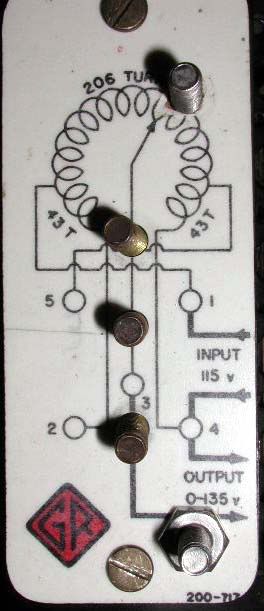

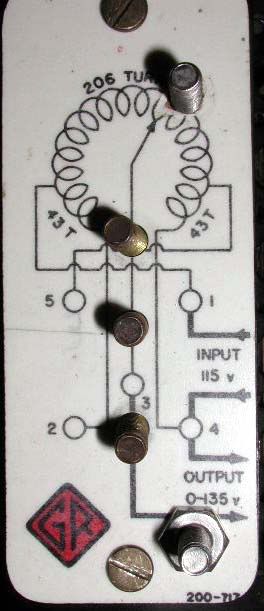
[IMG]http://i956.photobucket.com/albums/ae46/s1tracey/GeneralRadioVariac200-c001.jpg[/IMG]
© 1989-2025, Nostalgia Air