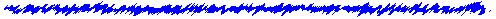Since i'm restoring old radios, it's the first time i see an overload indicator in my sets.
It's on a Marconi #71
It look like an ordinary 6.3v bulb.
But i'm not sure what kind of bulb i should install ?
It's connected directly to the voice coil.
Anybody have seen this before ?
How does it work ?
Does this could affect the audio output volume ?
Thanks
Vianney


I used to work for AT&T, and we used bulbs as varible resistors in some circuits, like when picking up a phone would short out the 105 Volt ringing circuit. Quite often, you would see a bank of bulbs, some flashing at 20 Hz., absorbing the short that would otherwise blow a fuse.
Lewis
:
I doubt that this would have been acceptable for commercial avionics gear, even back then (mid-1970s)- but the mil customer (USAF) was willing to put up with some "innovative" designs as long as they could (figuratively) stand up to some soldier-technician who preferred to take things apart with a hammer instead of a wrench.
:
:I doubt that this would have been acceptable for commercial avionics gear, even back then (mid-1970s)- but the mil customer (USAF) was willing to put up with some "innovative" designs as long as they could (figuratively) stand up to some soldier-technician who preferred to take things apart with a hammer instead of a wrench.
Hey, I quit AT&T to do avionics work at Delta for about 35 years until retirement. The biggest problem we had with ex military was the marines. They are traiined to kill people and break things. (;>))
Lewis
:
:
:

:
Looks to absorb some of the audio at low level input but will protect the speaker coil if level gets too high
by having the higher wattage just light the bulb instead of burning out the speaker coil. Hickok tube testers us this principle as a overload fuse on their tube testers. RDB
:
:

:
By the way I would like to know the procedure of sending a schematic on this site, I don't see any send attachment send button.
If you put the mouse arrow on names, you can see email address.
Simply use the email address to send schematics.
Or include an "IMG SRC link" in your body text.
Vianney
:By the way I would like to know the procedure of sending a schematic on this site, I don't see any send attachment send button.
:
:There is no attachment send button.
:
:If you put the mouse arrow on names, you can see email address.
:
:Simply use the email address to send schematics.
:
:Or include an "IMG SRC link" in your body text.
:
:Vianney
:
::By the way I would like to know the procedure of sending a schematic on this site, I don't see any send attachment send button.
::
:
:
Sir Vianney . . . . :By the way I would like to know the procedure of sending a schematic on this site, I don't see any send attachment send button. Thereby, you will then be able to read my each and every keystroke, since that info will NOT validate and thereby, stay and be visible on the page for you to see. S o o o o o o . . . Here goes: Thereby, its giving you that error message. On the line just above, my introduced errors permitted you to STILL be able to see the typed in procedure, so now I'm going to use the required < and > in order to get a valid image below. It was initially being written up as: Then, rewritten correctly, and and validated as : I didn't hiccup the camera shutter . . . . did you ? [IMG SRC=http://imageshack.us/a/img38/736/ba6124vumeter.png] And then there is that very DISTINCTIVE lighted Lucite dial scale treatment on this special radio of yours: [IMG SRC=http://imageshack.us/a/img193/3821/dial.png] [IMG SRC= |
::There is no attachment send button.
::
::If you put the mouse arrow on names, you can see email address.
::
::Simply use the email address to send schematics.
::
::Or include an "IMG SRC link" in your body text.
::
::Vianney
::
:::By the way I would like to know the procedure of sending a schematic on this site, I don't see any send attachment send button.
:::
::
::
:
: